Project Settings window
Describes the Logic Toolkit settings in the Project Settings window.
How to open
You can open it using one of the following methods.
- Select Edit > Project Settings from the menu to open the Project Settings window.
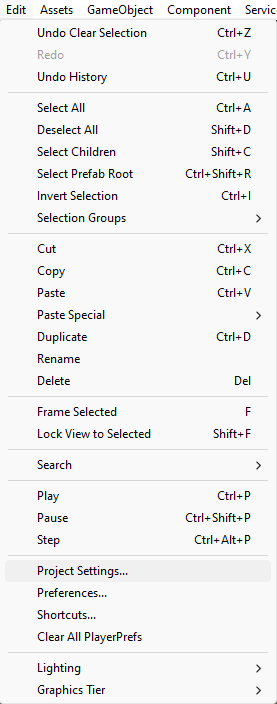
Select Logic Toolkit from the category list in the Project Settings window.
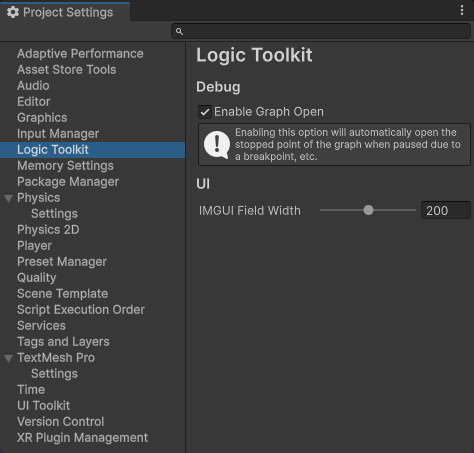
- Click the “⋮” button on the toolbar of Logic Editor and select Settings from the menu.
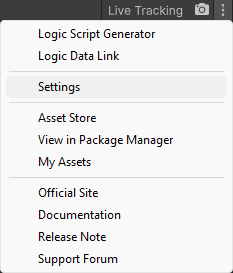
setting
Debug
| Setting items | Explanation | Supplement |
|---|---|---|
| Enable Graph Open | Opens the running graph when the node is stopped due to a breakpoint or exception. | Save in user settings (UserSettings folder) |
UI
| Setting items | Explanation | Supplement |
|---|---|---|
| IMGUI Field Width | The width of the field as displayed using IMGUI. | Save in user settings (UserSettings folder) |
| Port Magnet Range | Magnet mode range while port dragging. | Save in user settings (UserSettings folder) |
| Show Input Hints | Display input hints by hovering the mouse. | Save in user settings (UserSettings folder) |