Variable Override Asset
Assets for overriding variables in the Logic Player.
How to create
Project window
- Select the destination folder for the file.
- Click the “+” button in the Project window.
- Select Logic Toolkit > Variable Override Asset from the menu.
- You will be in name input mode, so enter a name.
- Confirm with the
Enter key.
How to use
Setting Logic Assets
First, you need to set the Logic Asset you want to reference.
- In the Inspector window, select the Logic Asset you want to use for the Target property.
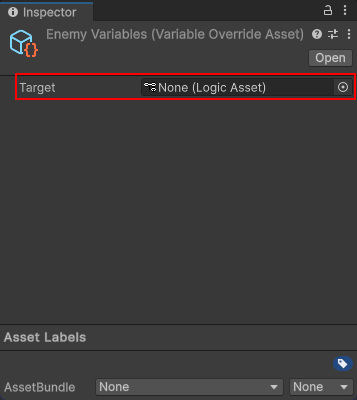
Setting the initial value of a variable
You can set the initial value of each variable in the root Blackboard of a Logic Asset.
- Create a variable in the Blackboard of a Logic Asset beforehand.
- In the Inspector window, click the “+” button for Variable Overides.
- Select the variable you want to set from the menu.
- Edit the value of the added variable.
Register with LogicPlayer
The Variable Override Asset you created can be used by registering it with Logic Player.
For more information, see Logic Player.
Properties
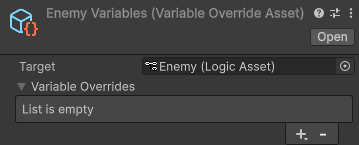
| Properties | Description |
|---|---|
| Target | Target Logic Asset |
| Variable Overrides | The value of the variable to be overwritten |