Blackboard tab
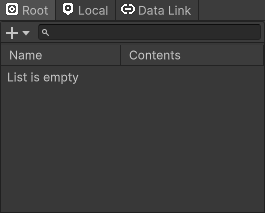
Describes the Blackboard tab in the side panel.
For more information about Blackboard, see Blackboard.
The displayed contents differ depending on the type of object selected.
*For Logic Behavior and Logic Asset, it is divided into Root/Private/Local/Data Link tabs. *For Function Graph Asset, only Local Blackboard is displayed.
Root tab
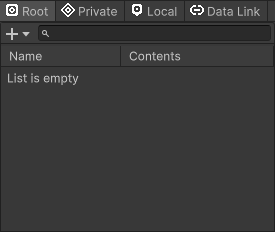
A Blackboard that is directly associated with the object will be displayed.
The root Blackboard can be accessed from graphs within the same object and from outside.
Private tab
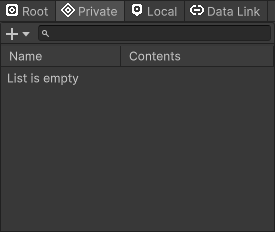
A private Blackboard that is directly associated with the object will be displayed.
Private blackboards can be accessed from any graph within the same object.
They cannot be accessed from outside.
Local tab
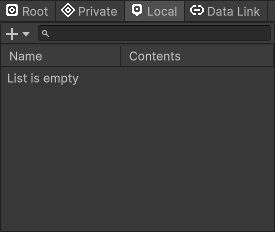
The Blackboard associated with the currently selected graph will be displayed.
Local Blackboard can only be accessed from the associated graph.
Data Link tab
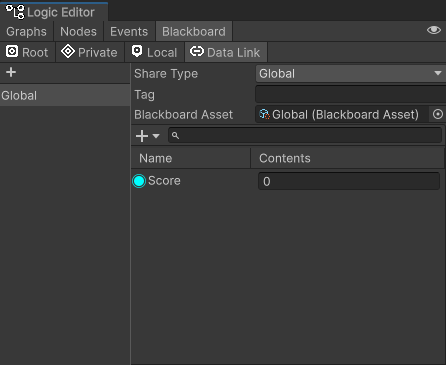
A list of DataLinks directly linked to the object will be displayed.
For details, see DataLink.