Start Function
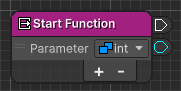
This is the first node executed when Function Graph is called.
Properties
| Property name | Type | Description |
|---|---|---|
| Output port | OutputExecutePort | Executes the connected node. |
| Parameter list | List of parameters to output | Get the parameters from the parent graph and output the data values. The setting items for each parameter are as follows.
|
Parameter operations
Add
- Click the “+” button
- Enter a name
Delete
- Select a parameter
- Click the “-” button
Reordering
- Start dragging the parameter name
- Drop it at the new position
Rename
You can rename in one of the following ways.
- Right-click the parameter name and select Rename from the menu.
- Click the parameter name to activate it and then click it again.
- Select the parameter name and press
F2(Win)/Enter(Mac)
Change data type
- Click the type name field
- Select the type you want to change from the type selection menu
Access
Output port
Receives a value from the parent graph and outputs it to the output port.
Variable
This parameter is treated as a special variable and can be accessed in the same way as a Blackboard variable. The value content also works with the parameter's output port.
- Start dragging the parameter
- Drop it onto the graph view
- Select the node type from the node creation menu.
- Enter the name of the node as it will be in name input mode.
Confirm with the
Enter key.
For details, see Blackboard variable access.