Logic Player
A component for playing Logic Asset.
How to add
Add to existing GameObject
- Select the GameObject you want to add in the Hierarchy window.
- Click the “Add Component” button in the Inspector window.
- Select Logic Toolkit > Logic Player from the menu.
Creating GameObject with Logic Player
- Click the “+” button in the Hierarchy window.
- Select Logic Toolkit > Logic Player from the menu.
- The GameObject will enter name input mode, so enter the name.
- Confirm with
Enter key.
Properties
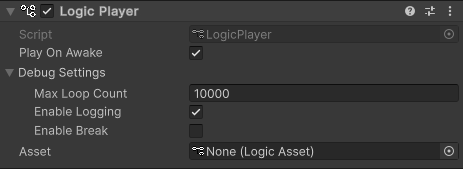
| Properties | Description |
|---|---|
| Play On Awake | Start playing when GameObject is Awake |
| Debug Graph Settings | Graph debug settings
|
| Asset | Play Logic Asset |