InputField
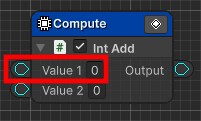
This field allows you to set a fixed value or receive a value from InputDataPort.
By defining it in Node or Node Component script, you can edit it in the node UI of Graph View.
Differences depending on DataPort connection
- If InputDataPort is connected, use the data received from the connected port.

- If InputDataPort is not connected, use the fixed value you set.

Types
InputField<T>
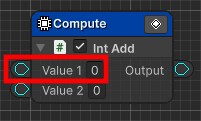
A basic InputField.
Gets a fixed value of type T or a value from the input DataPort.
InputComponent<T>
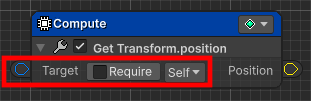
This is an InputField that allows you to select how to obtain the component.
Obtain the value according to the selection method below or from the input DataPort.
Acquisition method
| Contents | Image | Description |
|---|---|---|
| Self | 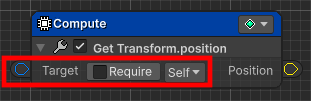
|
Logic Behavior or Logic Player is added to get the T type component from the GameObject |
| Value | 
|
Fixed value |
| GameObject | 
|
Get the T type component from the specified GameObject |
Properties
| Property name | Type | Description |
|---|---|---|
| Require | bool |
Flag to get after adding a component if a component of type T does not exist in the GameObject. Displayed only when the acquisition method is Self or GameObject |
InputGameObject
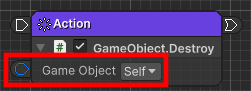
This is an InputField that allows you to obtain a GameObject.
Obtain the value according to the selection method below or from the input DataPort.
Acquisition method
| Contents | Image | Description |
|---|---|---|
| Self | 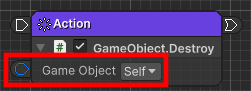
|
Logic Behavior or Logic Player has been added to GameObject |
| Value | 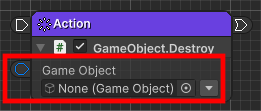
|
Fixed value |